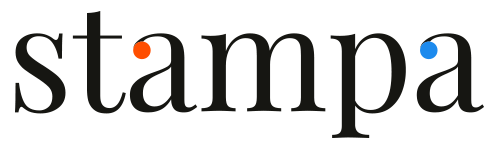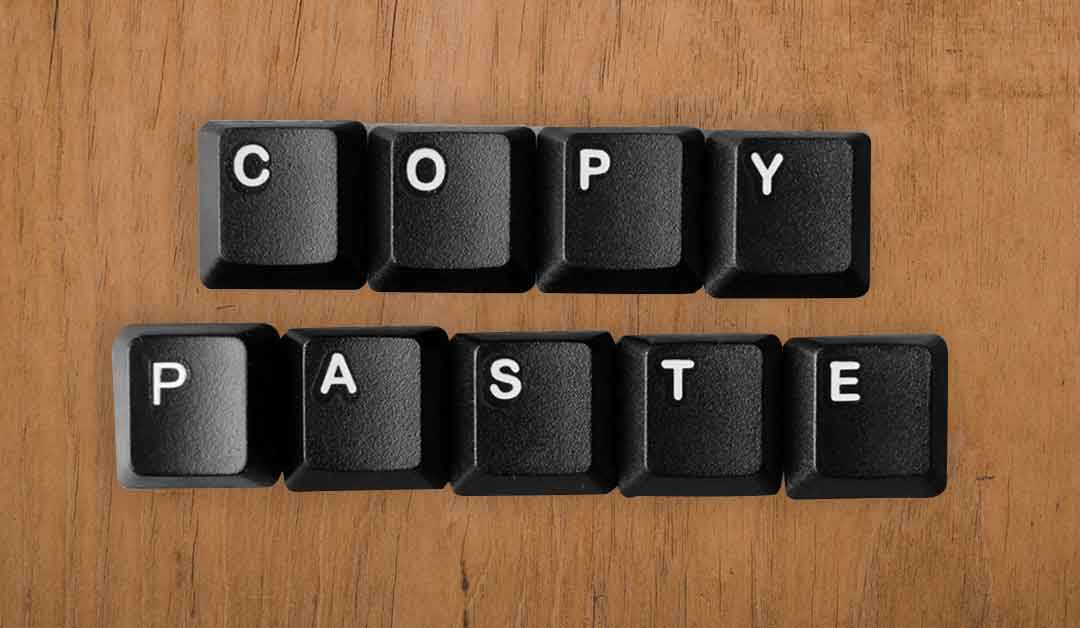Learn to acknowledge your information sources. After all, only weak minds copy and paste.
What if you found some really good information on the internet and you want to put it in your book, website or social media page. That’s perfectly fine, especially if you find a piece of information that is really helpful for your craft, promotion or marketing drive. However, you need to exercise a lot of caution before you place that info into your project. Why? Because you could get into trouble – a lot of trouble that is – for taking information from a source without citing where you originally found it.
This is what’s known as plagiarism. Do you know why plagiarism is wrong, aside from the obvious fact that you’re depriving another author due credit for his or her work? For one, you are denying yourself the opportunity to practise your writing skills. You are also committing fraud – a crime that could cost you your career, savings and freedom.
Let me be clear: It’s never wrong to want to include someone else’s information in your writing so long as you don’t try to pass it off as your own. Using information sources is very much accepted in the field of writing – even encouraged. But there are proper protocols you have to follow, the most important of which is to cite your sources. You can also quote, paraphrase and summarize to avoid plagiarism accusations.
How to cite sources in your blog
If you’re writing an article or any content in a website, you have the option to paraphrase or hyperlink back to the page where the information originated. You can see an example on how to do this below, lifted from the September 2020 blog titled “5 Ways to Tidy Up Your Writing the KonMari Way”:
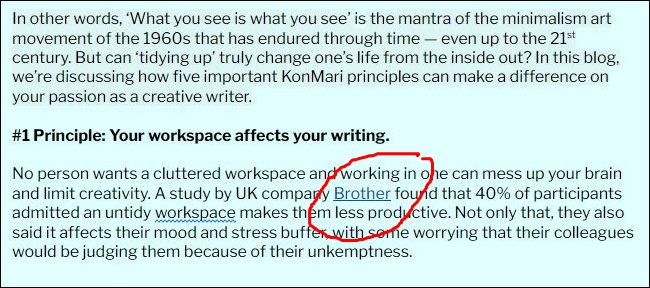
As you can see from the example, we linked the study conducted by the UK company Brother from which we have found the information on productivity related to untidy workspace.
If it’s a book or vlog you’re citing in your post, include the author, the title of the book/video, in the video’s case the channel where it appears, and the text in quotation marks like the example below:
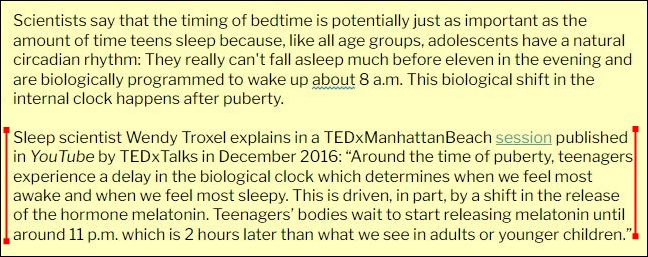
User-generated content on social networks
We all know that in order to increase your reach and following on social media, strong visual content is a must. Photos, infographics and videos are all considered visual content. Historically, they have performed better than text in social media marketing, according to the SocialMediaToday.com article “How To Properly Re-post User-Generated Content on Social Networks”. Sometimes creating strong visual content for your page means reposting content created by other users. Again, you may do as you please, but make sure you put in some consideration.
Sharing content created by someone else from your social media pages is called content curation. The basic rule still applies: Always give credit when the information you’re sharing is not from or by you. There are four options to do it:
On Facebook, Twitter, you can simply click on the “share” or “retweet” feature at the bottom of the original post. At the end of your own caption, include a line that tags the owner of the content like “Photo by @ContentOwner”.
- Include the citing into your caption, for example “I find this infographic by @SoAndSo very helpful…”
- Use an app like Repost which creates a built-in credit into your photo by adding the user’s handle to the image itself. This app is popularly used in sharing Instagram posts.
- Ask for permission. Asking the owner is still the safest way when you’re reposting content. You can send them a private message or comment on the post.